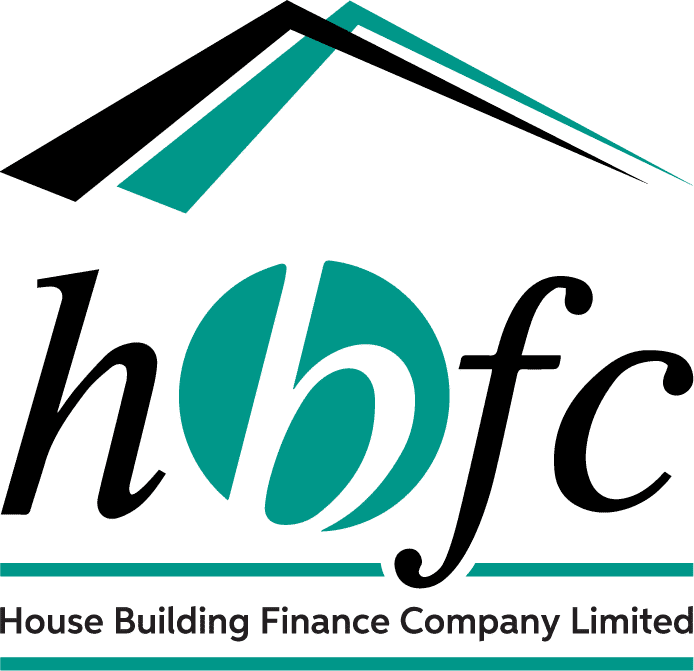LOAN REPAYMENT OPTIONS
HBFC offers several options for paying on your loan
STEP 1: Login to your banking services using your bank’s internet banking or its mobile banking app or through ATM.
Login->Click on More Option ->Corporate Payment ->Select House Building Finance Company
Enter Account Number (10 digits, insert Zero before your proposal number to make length of 10 digits for e.g. Proposal/account Number 231/01 shall be entered like 0000023101) -> Click Next-> Enter amount for payment-> Enter Transaction Password and Confirm -> Check details on confirmation screen and Pay->
Receive Transaction Receipt
Note: If details are not fetched with new proposal number please enter your old account number to proceed for the payments
Login-> Select Pay Option-> Click on Add New->Select Corporate Payment ->Select House Building Finance Company (HBFC)
Enter Account Number (10 digits, insert Zero before your proposal number to make length of 10 digits for e.g. Proposal/account Number 231/01 shall be entered like 0000023101) -> Enter amount for payment and Select Next->Enter OTP code received on number-> Enter Transaction Password and Select Pay
Receive Transaction Receipt
Note: If details are not fetched with new proposal number please enter your old account number to proceed for the payments.